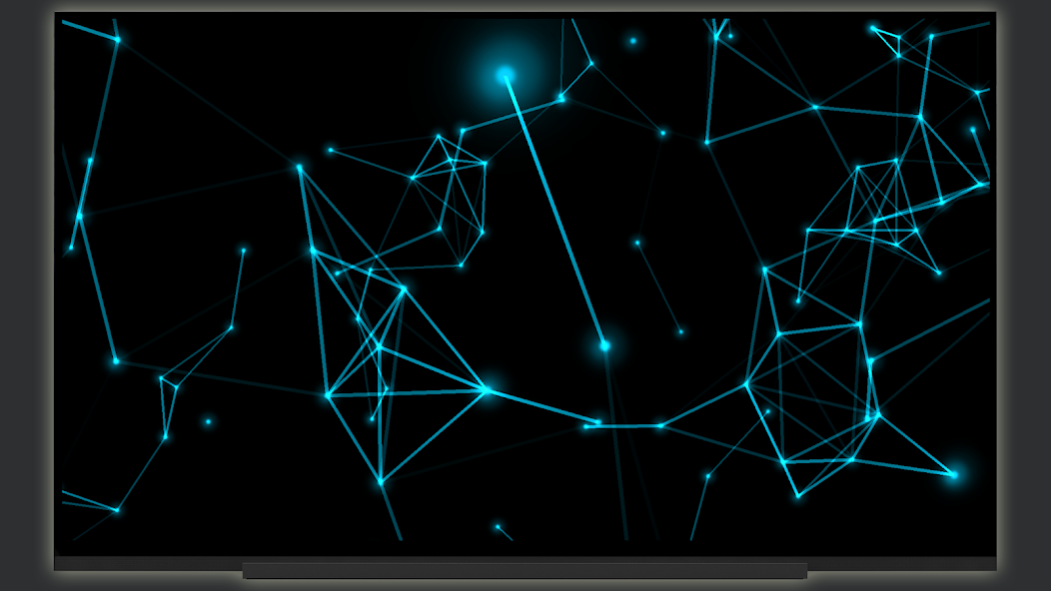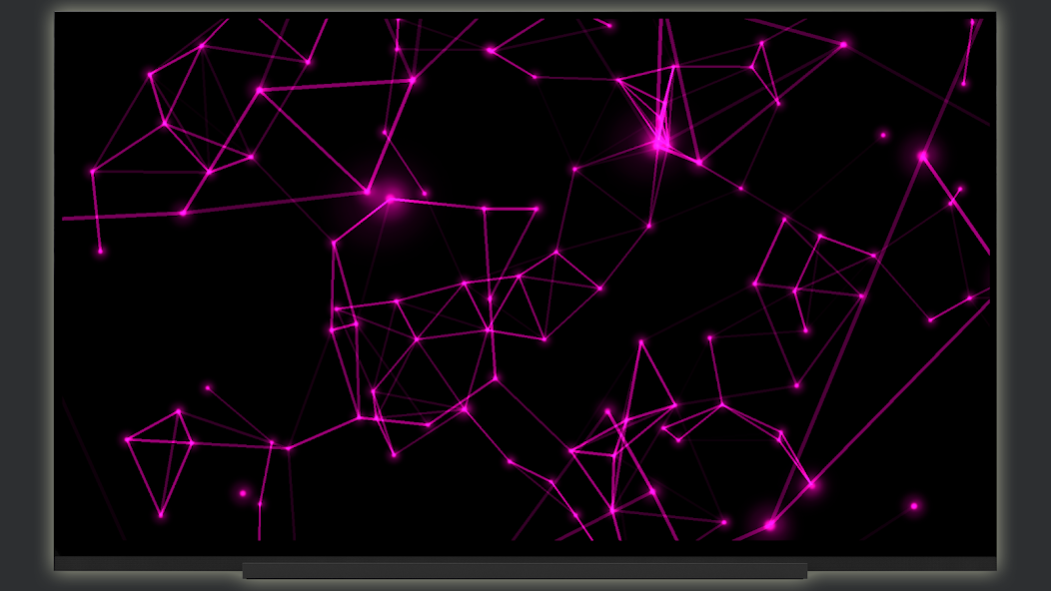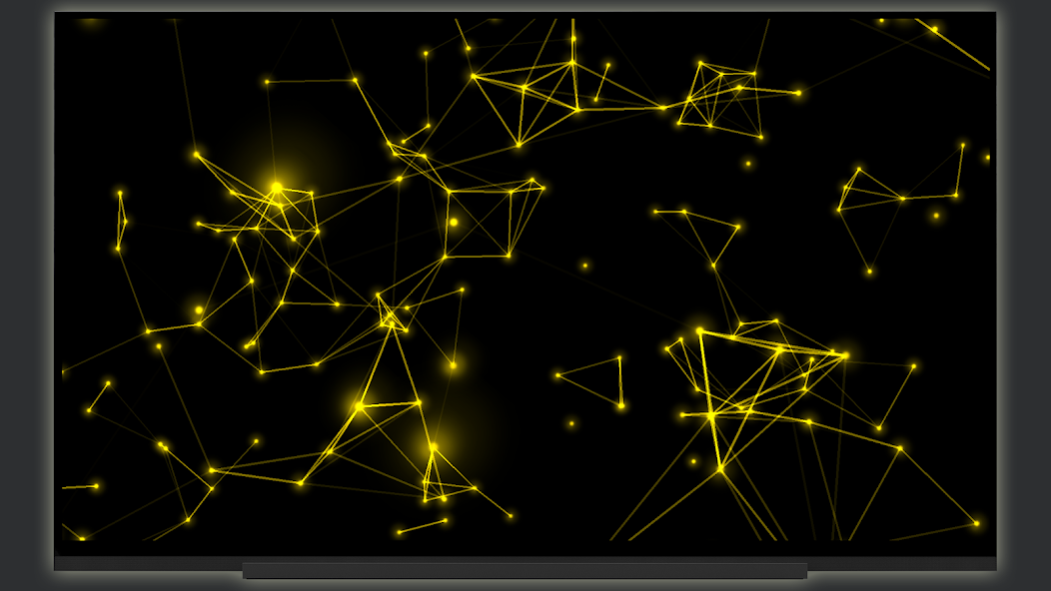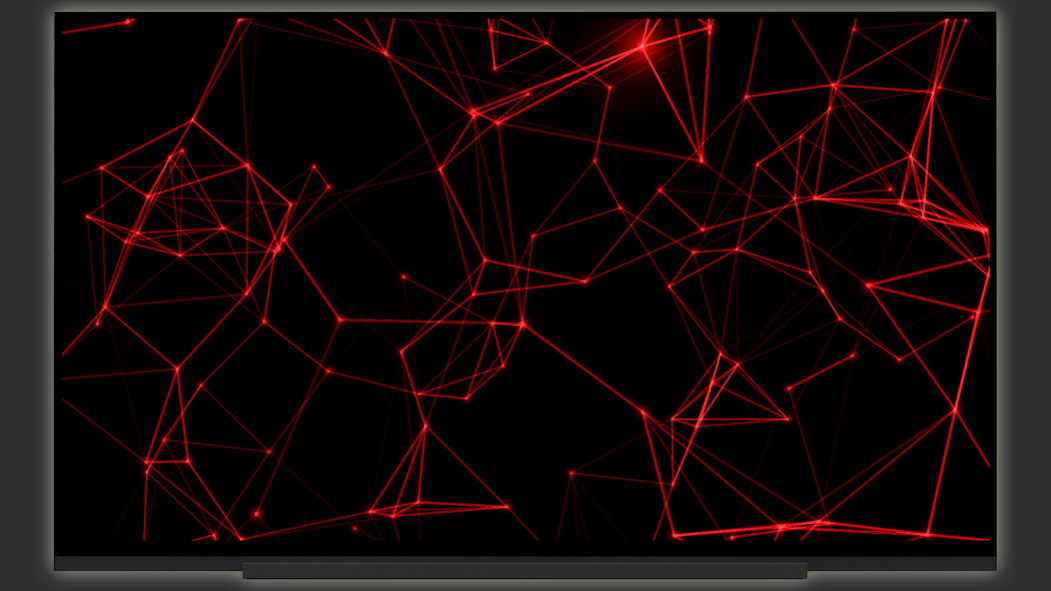Constellations TV Wallpaper 1.0.8
Paid Version
Publisher Description
For thousands of years, people have been watching constellations, and they never get boring. This Constellations TV Live Wallpaper is even more captivating.
Features:
- Android TV and TV boxes support (Android TV backdrop / screensaver)
- Number of stars
- Color of stars and background
- Speed of camera movement and rotation
- Size and movement speed of stars
- Size and number of sparkles
- Length and thickness of lines
Live wallpaper for phone/tablet:
https://bit.ly/3xtDiHZ
In ancient times, when the true nature of celestial bodies was unknown, humans gave the characteristic patterns of star names of animals or objects. Later, legends and myths were built around stars and constellations.
Today, people still find night sky fascinating and intriguing. Do you enjoy watching stars and finding familiar constellations? Then, this Constellations TV Live Wallpaper is made for you.
This abstract live wallpaper will turn your Smart TV screen into a window of a spaceship that flies through different constellations which magically transform into new ones and sparkle and change color, if you desire.
About Constellations TV Wallpaper
Constellations TV Wallpaper is a paid app for Android published in the Themes & Wallpaper list of apps, part of Desktop.
The company that develops Constellations TV Wallpaper is Screensavers Store. The latest version released by its developer is 1.0.8.
To install Constellations TV Wallpaper on your Android device, just click the green Continue To App button above to start the installation process. The app is listed on our website since 2023-10-12 and was downloaded 0 times. We have already checked if the download link is safe, however for your own protection we recommend that you scan the downloaded app with your antivirus. Your antivirus may detect the Constellations TV Wallpaper as malware as malware if the download link to com.screensavers_store.constellationstvlivewallpaper is broken.
How to install Constellations TV Wallpaper on your Android device:
- Click on the Continue To App button on our website. This will redirect you to Google Play.
- Once the Constellations TV Wallpaper is shown in the Google Play listing of your Android device, you can start its download and installation. Tap on the Install button located below the search bar and to the right of the app icon.
- A pop-up window with the permissions required by Constellations TV Wallpaper will be shown. Click on Accept to continue the process.
- Constellations TV Wallpaper will be downloaded onto your device, displaying a progress. Once the download completes, the installation will start and you'll get a notification after the installation is finished.